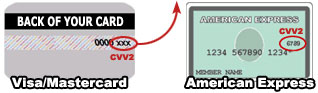Send Certified Mail online with same-business-day print and mail service. Upload PDF letter files to save time and money!
Services We Provide:
- Same-Business-Day Print and Mail Services
- U.S. Postal Service Certified Mail with Electronic Delivery Confirmation $7.59 (more about costs)
- Immediate Letter Tracking with USPS tracking and delivery confirmation
- Certified Mail, Return Receipt, Electronic Signature
- Priority Certified Mail 2-3 day delivery service
- Certified Mail PLUS First Class shadow letter service
- Compliance Record Storage data vault for 10 Years
- Proof of Mailing Acceptance - Authored by the U.S. Postal Service
- Delivery Confirmations with optional USPS Return Receipt Signatures
- No Monthly Fees, No Contracts, No Special Software, and No New Equipment
- Email notification of letter delivery and Return Receipt Signature
- Our Service supports Multiple Users, Multi-Departments, and Multi-Office Locations
Keep all your important business and compliance communications in one secure location. Our service includes a copy of your letter, proof of USPS Certified Mail acceptance, in-route delivery tracking, and the Electronic Delivery Confirmation for each letter mailed. Optional USPS Return Receipt Signatures are also supported. Optional delivery notifications via email at no additional cost.
To learn more about automating compliance letters directly from your IT department or computer, please speak with one of our Certified Mail Specialists at 800-406-1792. We will be happy to review your business requirements and suggest our API or SFTP services to test our end-to-end process, available 24/7, 365 days a year, at no additional cost.
Guaranteed Same-Business-Day USPS Mailing
Since 2006, we have completed over 28+ Million USPS Certified Mail transactions! As the industry leader in online Certified Mail services, you can trust your compliance printing and mailing services to us. It's fast and easy to upload any PDF letter file for same-business-day processing.
We provide advanced variable data documents with numerous customizations. Optional mail-house finishing services can include color laser customization. Custom services require additional setup, proof approval, print time, and costs.
We Specialize In:
- Attorneys & Legal Services
- Compliance Letters
- Medical Recall Notices
- Insurance Notices
- Foreclosure Notices
- Demand For Payment Letters
- Credit Repair
- Self-Storage Notices
- Pre-Lien Notice to Owners
- Consumer Recall Notifications
- Notice of Violations
- Code Enforcement
- DMV Suspension Letters
- HR Letters
- TOPA Tenant Opportunity to Purchase Act
- Other compliance letters requiring the use of USPS Certified Mail